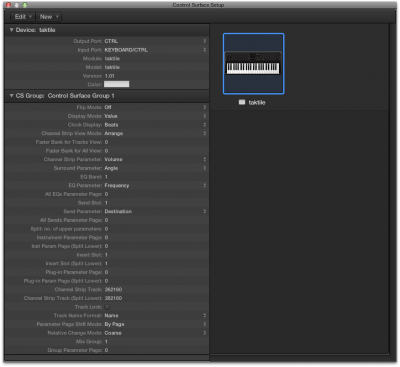Play your way. A controller bursting with inspiration
– the new KORG taktile series
Taktile features a stylish design that projects a sense of professionalism, functionality and style, together with the same great-feeling semi-weighted keyboard that’s used on synthesizers and music workstations such as the KingKORG and KROME. It’s loaded with functions that make it fun to play and use, such as a touch pad inherited from the Kaossilator that lets you play melodies using just a single finger, trigger pads that let you generate chords in the key and scale of your choice and an arpeggiator that includes rhythm patterns. Of course, the taktile also delivers the functionality that you expect from a MIDI controller. It provides all of the basic controllers such as sliders and switches, and makes setup easy so you can start producing music right away. Convenience is not the only attraction of the taktile; it’s a MIDI controller that’s full of features that will stimulate your creativity.