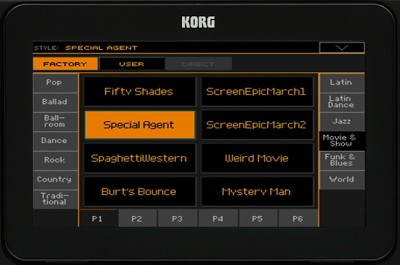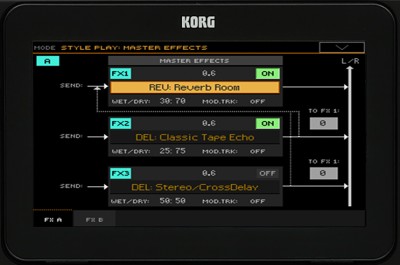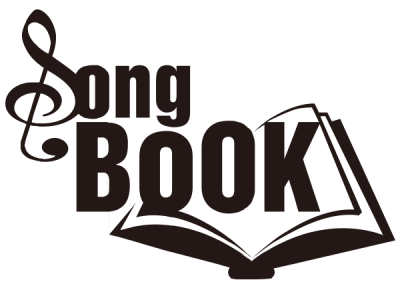Do it with Style
Each Style is a fully realized musical environment dedicated to reproducing a specific musical genre, and the Pa4X is packed with over 580* of them. Play along with these styles which cover song styles from around the world, from the past right up to today. These highly-versatile Styles have been created by KORG’s international sound team to provide an extremely musical experience. New Styles have been added, and many cherished Styles have been brought up to date with new sounds, enhanced effects, and re-balanced mixing. In addition to drums, percussion, and bass, each Style can provide up to five additional instrument parts that follow your chord changes and voicings, as well as the tempo. Guitar Mode 2 makes the Style’s guitar tracks more authentic than ever before possible. In addition, each Style can be enhanced by using the four Pads. Each Pad can add a one-time or repeating riff, a percussion part, an accent sound, or even a sound effect. You can even program your own Pad riffs and phrases. And of course, each Style features an assortment of Intros, Variations, Breaks, Fill-Ins, Endings—even a count-in. You may also create your own brand-new Styles, or customize the existing ones. The convenient Chord Sequencer function can quickly record and loop your chord progressions on the fly in Style Play mode; this can be useful not only for practice, but for freeing up your left hand while performing live. These Chord Sequences can now be also saved as Style and SongBook entries for easy recall.
The latest Styles – today!
Thanks to an all new built in SMF (Standard MIDI File to Style converter), you can quickly and easily have on board styles of the latest songs! Just obtain a new Standard MIDI File, load it into the Pa4X and the inbuilt converter will easily and quickly turn it into a full KORG style which you can save and recall any time you need it. Every function band musician will love the combination of latest styles and incredible KORG sound!