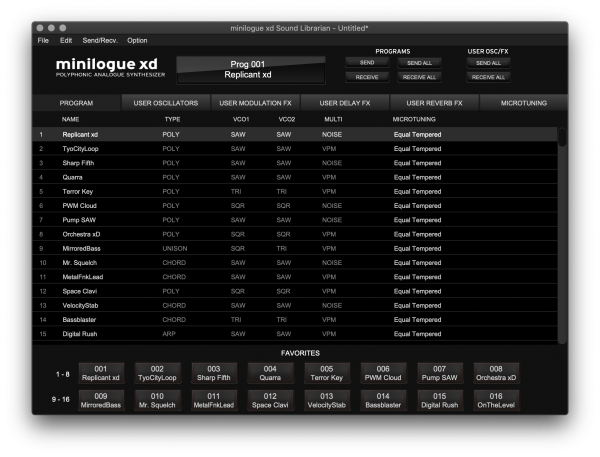logue SDK Custom Content
Sound Librarian
Like the KORG prologue, the KORG minilogue xd offers you the possibility to not only load Sound Libraries but also a wide variety of Custom Content.
With Custom Oscillators and Effects, the minilogue xd’s powerful MULTI-ENGINE will take your music to the next level!
The minilogue xd Sound Librarian is user-friendly software that allows you to manage the sound programs, custom oscillators and effects in your minilogue xd via USB MIDI.
Download the Sound Librarian for Win >
Download the Sound Librarian for Mac >
In order for the minilogue xd to connect to your computer properly you will need to install the latest version of the KORG MIDI USB Driver:
* How to import the sound packs, custom oscillators and effects
Sound packs are distributed in the form of “preset“ files, ending with the .mnlgxdpreset extension. To import a sound pack, launch the minilogue xd Sound Librarian by dragging the preset file over it. Custom oscillators and effects are distributed in the form of a “user unit” file, ending with the .mnlgxdunitt extension. To add an oscillator or effect, drag and drop the user unit file onto the corresponding list in the minilogue xd Sound Librarian, and press the SEND ALL button to upload it to your minilogue xd. Please refer to the Operation Manual included in the minilogue xd Sound Librarian for further details
Factory Default User Oscillator: Waves
The minilogue xd is preloaded with one user oscillator: Waves. This oscillator is stored in one of the 16 slots available for user oscillators. It consists of two main wavetable oscillators and an additional sub wave that can be optionally used as a ring modulation source. The bit depth of the mixed output can be reduced for a lo-fi effect. The source code for Waves will be available as a template along with the SDK source code on GitHub, so new and unique oscillators can be created.