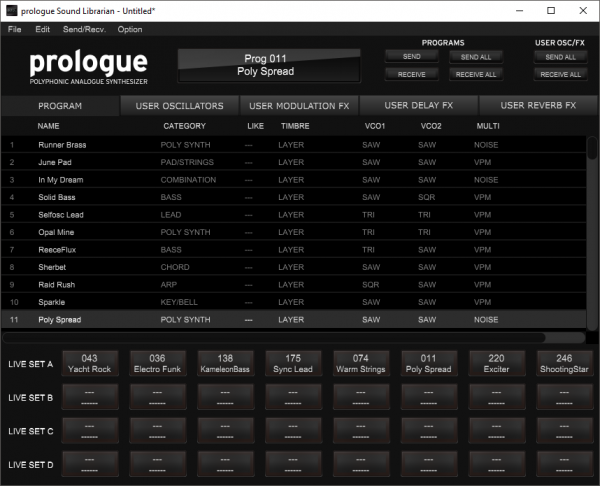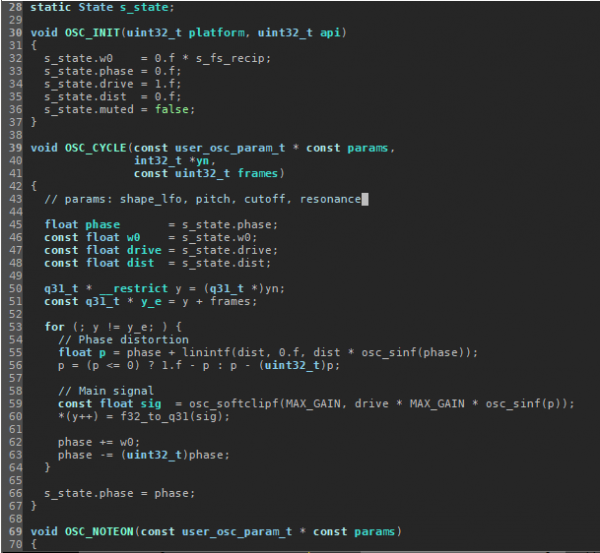prologue SDK
prologue and minilogue xd share an open development API (Application Programming Interface) that allows users to extend the possibilities of the hardware via an SDK (Software Development Kit) and dedicated development tools. Via this SDK custom digital oscillators can be created for the MULTI ENGINE, and custom modulation effects can be added to the existing modulation effects. Users can then load these new custom oscillators and modulation effects into their prologue via the prologue Librarian application (Mac and Win).
Important:
* The SDK code, tools and documentation are now available on GitHub
Click here to download the prologue SDK
* Upload your prologue’s firmware to the latest version to load your Custom Oscillators and Effects and fix some tunning issues.
prologue system updater for Win >
prologue system updater for Mac >
* To manage the sound programs, User Oscillators and Effects in your prologue you will need the prologue Librarian application.
* The Librarian, as well as Custom Content for the prologue, is now available and featured here:
Click here to go to the prologue Librarian&Custom Content page
User Oscillators
prologue’s MULTI ENGINE section has 16 user slots to accommodate custom oscillators. Once loaded via the prologue Librarian application these custom digital oscillators coexist alongside the VCOs of each voice, play with the same polyphony and multi-timbrality, and are processed through the same analog signal path.
The shape knob can be used to control parameters of the custom oscillators and up to 6 other parameters can be exposed via the program edit menu.
User Effects
prologue’s effects section also has 16 user slots to accommodate custom modulation effects, 8 user slots for Reverb effects and 8 slots for Delay effects. Once loaded via the prologue Librarian application these custom effects will appear alongside the existing modulation effects.
The speed and depth knobs can be used to control parameters of these custom modulation effects.