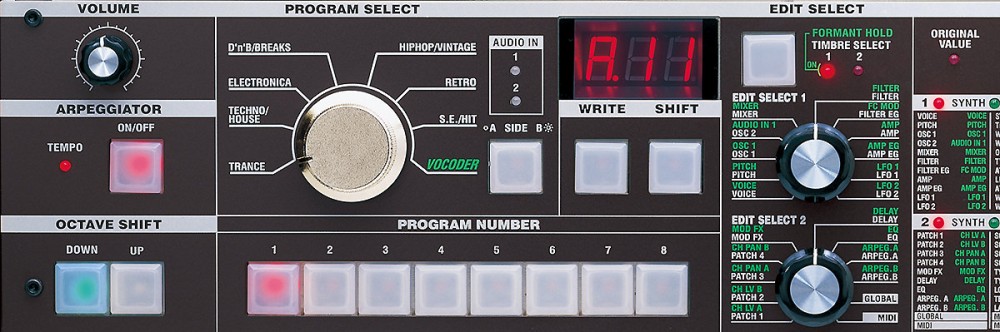Versatile and distinctive vocoder
You can connect a mic to the AUDIO IN1 jack of the microKORG, and use it for a powerful vocoder that applies the tonal character of a vocal input to the sound of an oscillator, producing the impression that it is speaking or singing.
This is an eight-band vocoder (the sixteen filters are used in pairs) that can not only simulate the classic vocoder sounds of the past, but also shift the filter frequencies (Formant Shift function) or even adjust the level and panning of each frequency band to dramatically transform the tonal character and create highly original sounds. In addition, the Formant Hold key freezes the formants of the input vocal signal, allowing you to capture your voice and play it on the keyboard. Since the microKORG ships with a microphone, you can start using the powerful vocoder function immediately.
While vocalizing into the mic and using the keyboard to play vocoder sounds, you can “freeze” the current tone of the vocoder by pressing the Formant Hold key. This allows you to continue to play the current vocoder sound, even when you are not vocalizing. This tone will be remembered when you write the vocoder program to memory. Several of the vocoder bank programs will sound even if you simply play the keyboard. These programs were written with Formant Hold turned on.