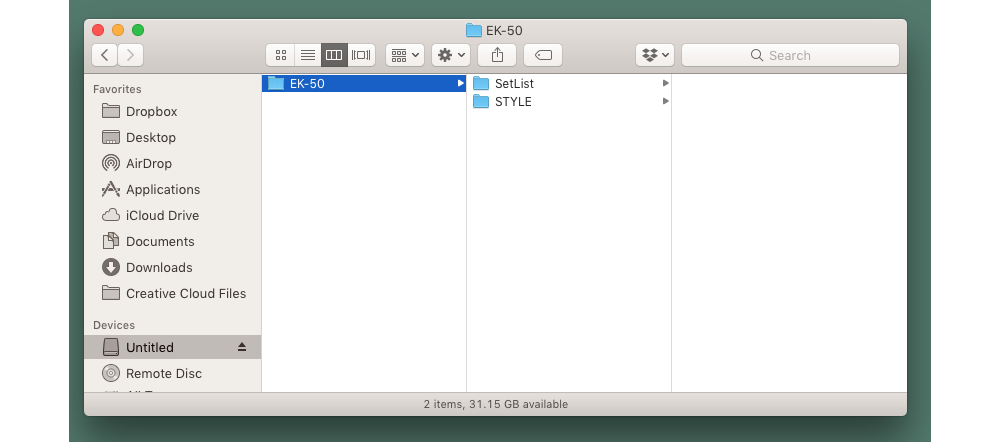Bonus Styles
Here, we offer more variations of the EK-50’s built-in “Styles” that allow you to enjoy the fun/convenience of the EK-50 / EK-50 Limitless even more. All data can be downloaded free of charge.
How to download/use the data
Copying data from the PC to the EK-50 unit uses a commercially available USB memory stick.
(1) Initialize your USB memory in the EK-50 unit. Connect the USB memory stick to the USB terminal on the back of the unit and initialize it.
How to initialize the USB memory stick when using it for the first time in the EK-50( See the video1 below ).
(2) Please check the license agreement at the bottom of this page.
(3) Click “Download” to download the file to your PC.
(4) Extract the xxxx.zip file on your PC.
(5) Connect a USB memory stick to your PC.
(6) Copy the STYLE folder in the extracted style name folder to the EK-50 folder of USB flash drive.
(7) After the copying is finished, remove the USB memory stick from the PC and connect it to the EK-50 main unit.
(8) Press the [MEDIA] key on the EK-50 to copy the user style in the USB memory stick to the main unit.
How to copy the user style in the USB memory stick to the main unit ( See the video2 below ).
(9) Style Data will be loaded into the style bank.
!! Please note that the data overwrites the USER data. !!
Some files contain data other than styles, so please use these as well.
Please refer to the product’s instruction manual for details.